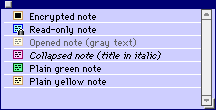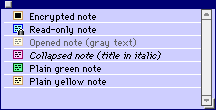 Notes List Notes List
Anatomy of the Notes List
The close box lets you close the Notes List window. Scroll bar
can be used to scroll the Notes List. Each note is represented
by one line, which contains the note icon (it shows color of note
and locked state) and text.
The text is the first line of the note (limited to 200 characters),
so if you wish to title each note, use the first few words or
line to do this. If the first item on a note is a graphic, icon,
sound, switcher, or alias, the first text on that note will appear
in the notes list regardless of how far down it is. If you specify
Recognize header of text in preferences, the first paragraph of
text, delimited by empty line will be treated as the header.
If the text and icon are gray - note is already opened. If text
style is italic, the note is in its shrinked state.
If you double click on desired note it will open.
If you hold the option key down while opening the note, the note
will open in its reduced state.
How to open Notes List
Type Command-L or select Notes List from the Special menu.
 Rearrange notes Rearrange notes
To rearrange notes in the notes list - select one or more and
then drag and drop at a desired loaction. Handy insertion point
will show you where notes will be moved. |